Tips for Running a Game Theory Class with MobLab
Game Theory can be an abstract subject for students. Perhaps it is their first time seeing payoffs in a matrix form or best response systems do not make sense. MobLab’s Game Theory activities put the students into strategic interactions where they compete (or coordinate) with their classmates for payoffs. In this two-part series, we will share best practices that instructors have repeatedly used to get the most out of their MobLab experience in Game Theory courses. In this first part, we will be covering:Introducing the Prisoner’s Dilemma through Push & Pull
No Game Theory class is complete without covering the prisoner’s dilemma, and our Push and Pull game is a classic example of prisoner’s dilemma but in a slightly different framing. This game is popular for introducing the topic of dominant strategies, outside the context of a matrix form game. You can find the Prisoner’s Dilemma (Push and Pull) and our recommended list of other strategy games in the MobLab game library by selecting the Game Theory category.
Students are paired with one another to compete or coordinate for payoffs. Both students are given two choices: Push $400 to their partner or Pull $300 to themselves. A student who decides to push $400 is giving her partner $400 and receiving $0. A student who decides to pull $300 receives the $300 and their partner receives $0. The action sets and payoff structure are analogous to those of the prisoner’s dilemma. As such, the pushing is the equivalent of the cooperate action and the pulling is the defect action.
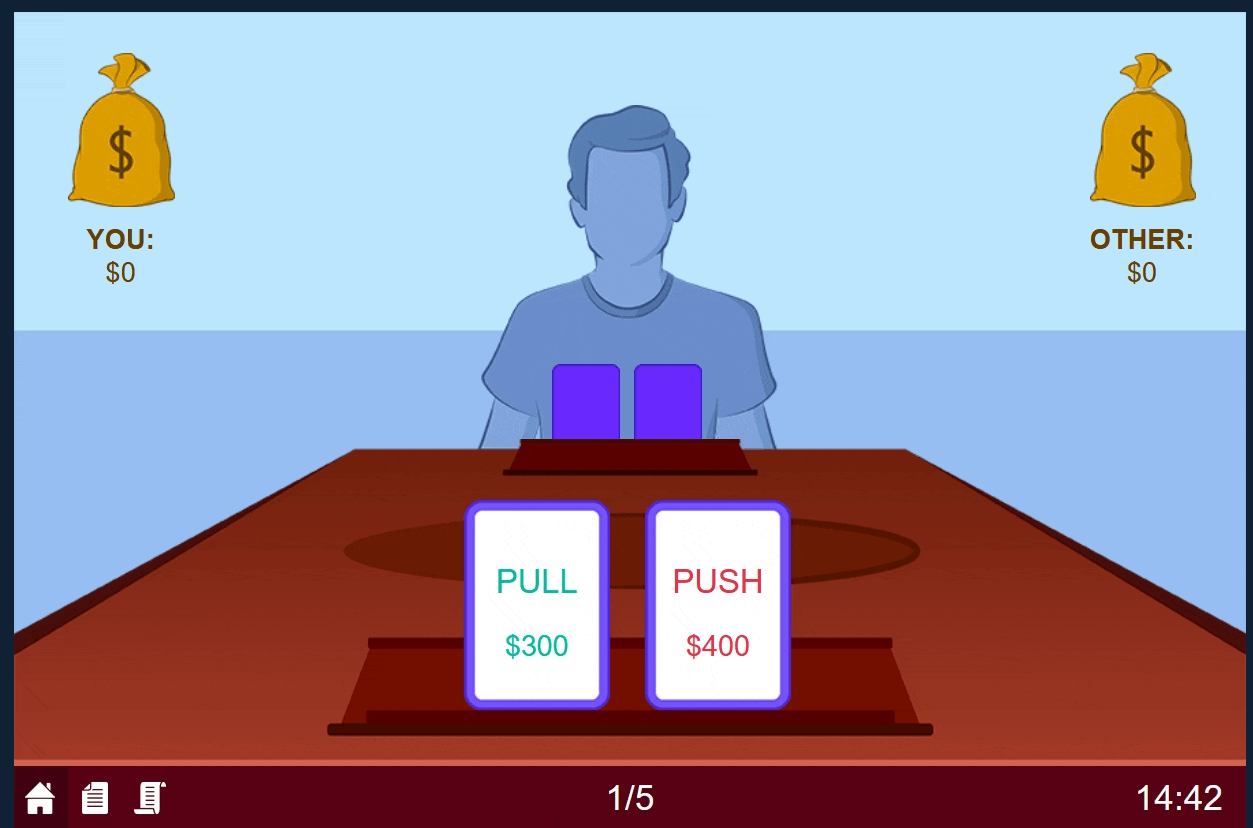
Student screen of the Push & Pull Game
The first graph shows the average choices per round (Push or Pull). The second graph shows the average choice pairs (Push/Push, Push/Pull, Pull/Pull). The second graph shows for each round the average choices and the incidence of the three outcomes: both played Pull; both played Push; and one played Push while the other played Pull. It is likely that groups playing Push/Pull in early rounds will convert to Pull/Pull in later rounds. Asking students why they chose to push or pull and what the implications of this cooperation or defection meant for their payoffs encourages students to think strategically about their actions.
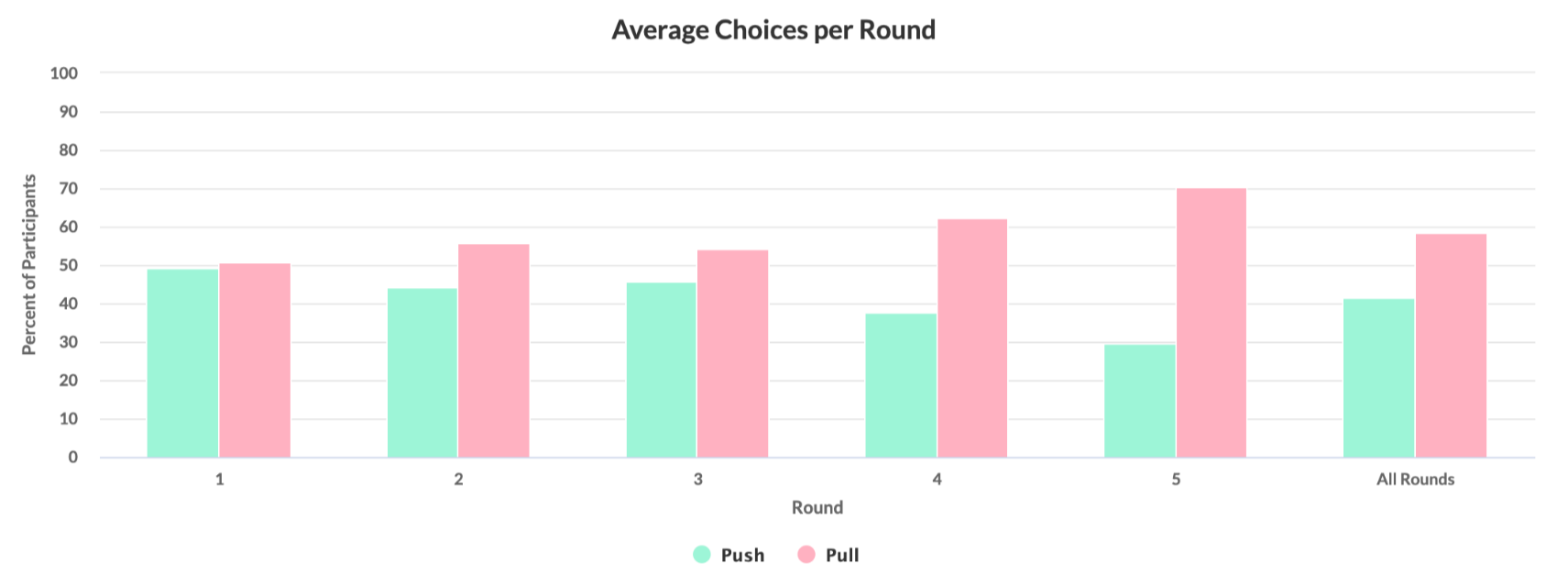
Push & Pull Results Graph 1
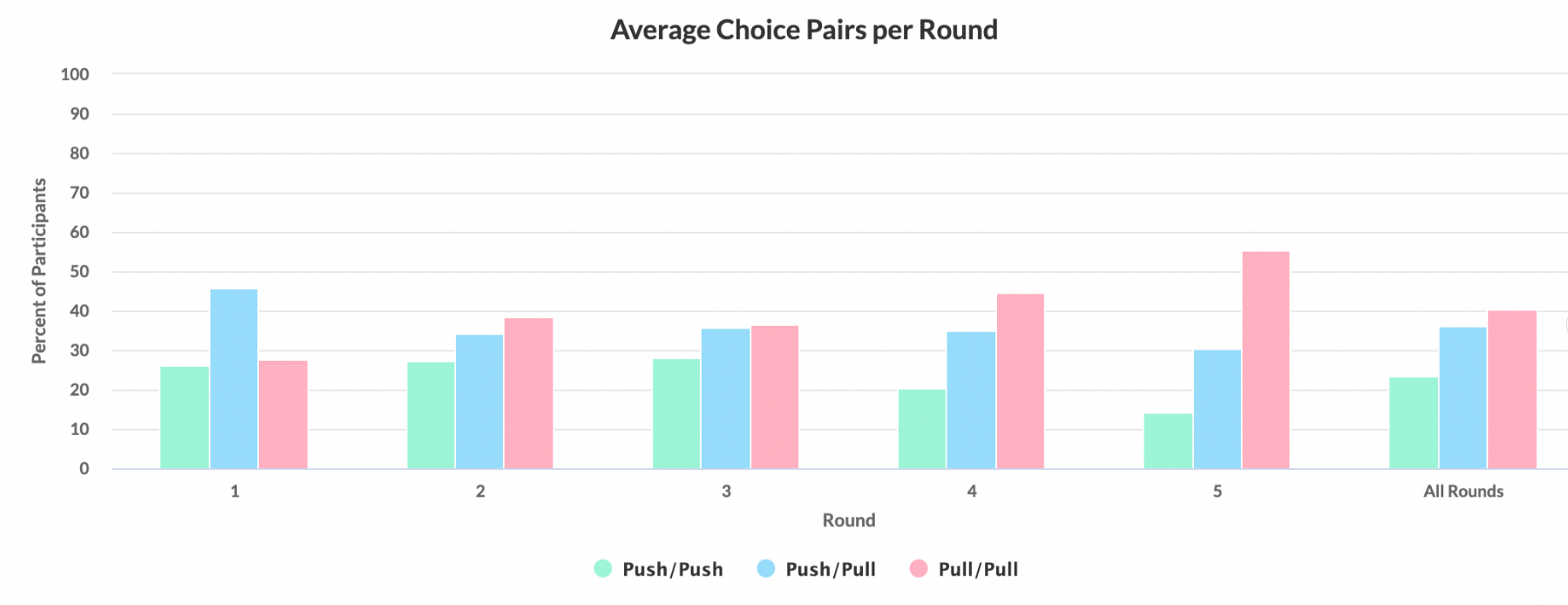
Push & Pull Results Graph 2
In addition to using relevant content for your game theory course, another best practice for instructors is to organize your MobLab activities within the console to allow for a transition from static to dynamic games. You can have multiple games or activities under one playlist, which can be especially effective to run through repeated iterations of an experiment. In particular, the switch from static to dynamic games within a playlist can be helpful for showing changes in student behavior. With simple variations to the number of rounds of the game or even the ending probability percent, your students will be able to experience either a one-shot static game or a multiple rounds game that brings a more dynamic experience.
Adding a variety of game theory games to your MobLab playlist is hassle-free with the copy game tool. In the example below, we created a new playlist called Prisoner’s Dilemma Week 1. Go ahead and add (+) a Prisoner’s Dilemma (Matrix) game (or create your own Instructor Specified Matrix game and add it) to the new playlist. Adjust the ”Minimum Rounds” to 1. From there, copy the game to this playlist to have multiple one-shot games. This is demonstrated in the below screenshot:
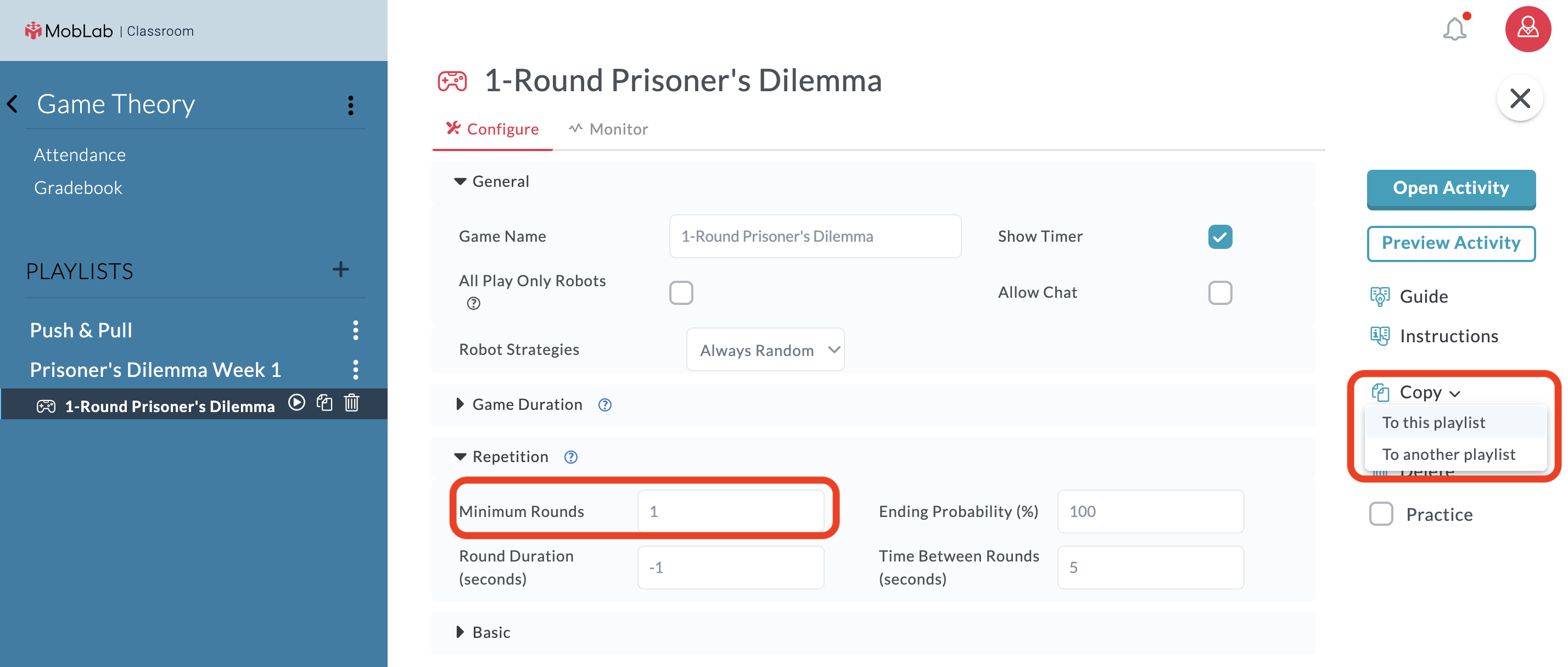
Copy game to a playlist
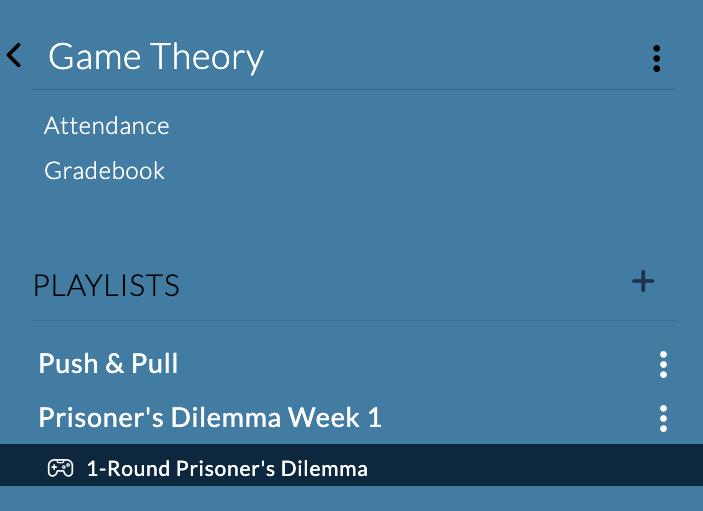
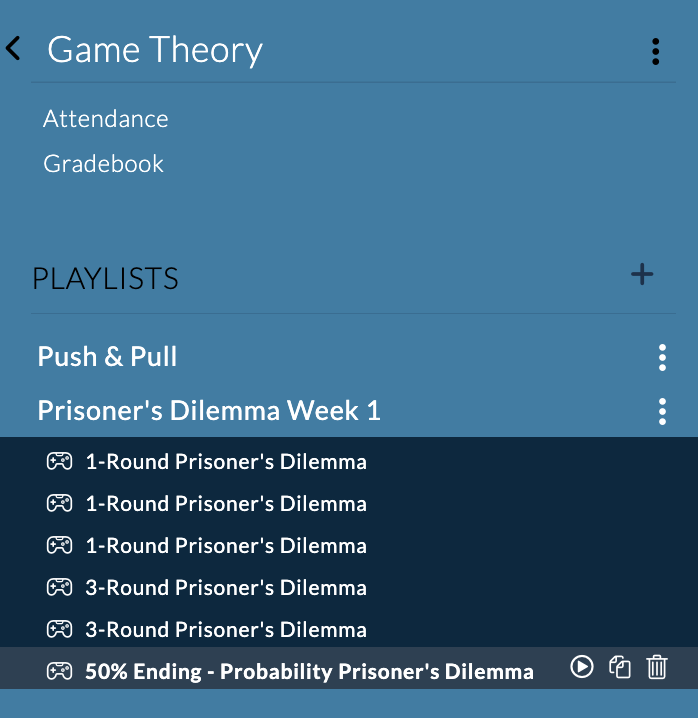
Single Game Playlist Multiple Game Playlist
With multiple activities under one playlist, you have the option to compare the results from one experiment to the next in a side by side view for your students. As you begin to move through your lessons from static/1-shot games, your playlist is built out and organized to cover multiple topics, allowing you to bring something new and interesting to class time.
This concludes the first of two posts on our tips for teaching Game Theory using MobLab economics games. Thus far, we have covered a new way of teaching the Prisoner’s Dilemma and organizing your playlist to feature a transition from static to dynamic game theory games. If you want a closer look at our Push and Pull game and how to it more dynamic for your class, get in touch with our team!

